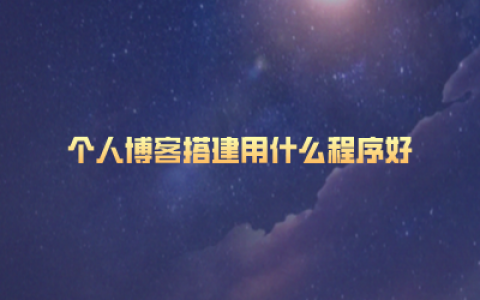使用Google Analytics跟踪网页浏览
在网页上添加Google Analytics(分析)的代码,可以自动统计到网页的浏览量,不过,有时候我们需要统计一些虚拟网页的浏览量,例如通过Javascript加载出来的网页,这里就需要再添加一些Google Analytics代码了,下面我就介绍一下具体添加方法。
先在网页端添加Google Analytics(分析)的代码。对于老版本Universal Analytics(analytics.js)统计代码是:
对于新版本Google Analytics 4 (gtag.js)的统计代码是:
之后,当特定的虚拟页面加载之后,增加一段Javascript代码将虚拟页面浏览量增加。
对于老版本Universal Analytics(analytics.js),统计特定页面浏览量的方法是:
ga(‘create’, ‘TAG_ID’, ‘auto’);
ga(‘send’, ‘pageview’, pathname);
其中pathname是指定虚拟URL的路径名,需要以“/”开头。
举例:
ga(‘create’, ‘UA-1’, ‘auto’);
ga(‘send’, ‘pageview’, location.pathname);
对于新版本Google Analytics 4 (gtag.js),统计特定页面浏览量的方法是:
gtag(‘event’, ‘page_view’, {
page_title: ”,
page_location: ”,
page_path: ”,
send_to: ”
})
其中Page Path是指定虚拟URL的路径名,需要以“/”开头。
举例:
gtag(‘event’, ‘page_view’, {
page_title: document.title,
page_location: window.location.href,
page_path: window.location.pathname,
send_to: ‘G-1’
});
以上就是Google Analytics(分析)新老两个版本来跟踪虚拟网页的方法。
文章为作者独立观点,不代表站长派立场,本文链接:https://zhanzhangpai.com/?p=3418
免责声明:本站部分内容来源互联网整理,如有侵权请联系站长删除。站长邮箱:1245911050@qq.com